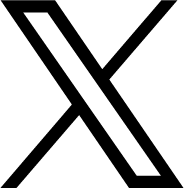NEW YORK: WhatsApp has launched a new privacy feature called “Chat Lock” that adds an extra layer of security to your most personal conversations. With Chat Lock, you can lock individual chats, which moves them to a separate folder that can only be accessed with your device password or biometric data (like your fingerprint or Face ID).
Here’s a step-by-step guide on how to use the Chat Lock feature:
Enable Device Authentication: Users need to set up device authentication, such as a passcode, Face ID, or fingerprint, to unlock locked chats.
Separated Folder: Locked chats are moved to a separate folder, and notifications for these chats are hidden to maintain privacy.
Access with Device Authentication: To access locked chats, users must authenticate with their device, ensuring that only authorized users can view the conversations.
Lock Individual Chats: Users can lock individual chats, group chats, and muted chats, providing flexibility in securing their conversations.
Exclusion of Calls: While calls won’t be locked, users can still receive calls from contacts or groups with locked chats.
Consistency in Backup and Restore: If users utilize WhatsApp’s backup and restore feature, locked chats will remain locked when restoring to a new device, maintaining privacy across devices.
Incognito Mode: The feature ensures that the person users are chatting with won’t know that the chat has been locked, preserving confidentiality.
Locking Archived Chats: Users can lock archived chats by unarchiving them first and then applying the Chat Lock feature.
Enable Chat Lock: Users can toggle on Chat Lock by going to the chat they want to lock, tapping on “Chat Info,” and confirming with their fingerprint or Face ID.
Disable Chat Lock: To turn off Chat Lock, users can toggle it off in the chat’s info section.
Access Locked Chats: Users can view locked chats by going to the Chats tab, swiping down, and tapping on the “Locked Chats” folder.
Authenticate: Users need to authenticate with their device to access the locked chats, ensuring privacy is maintained.